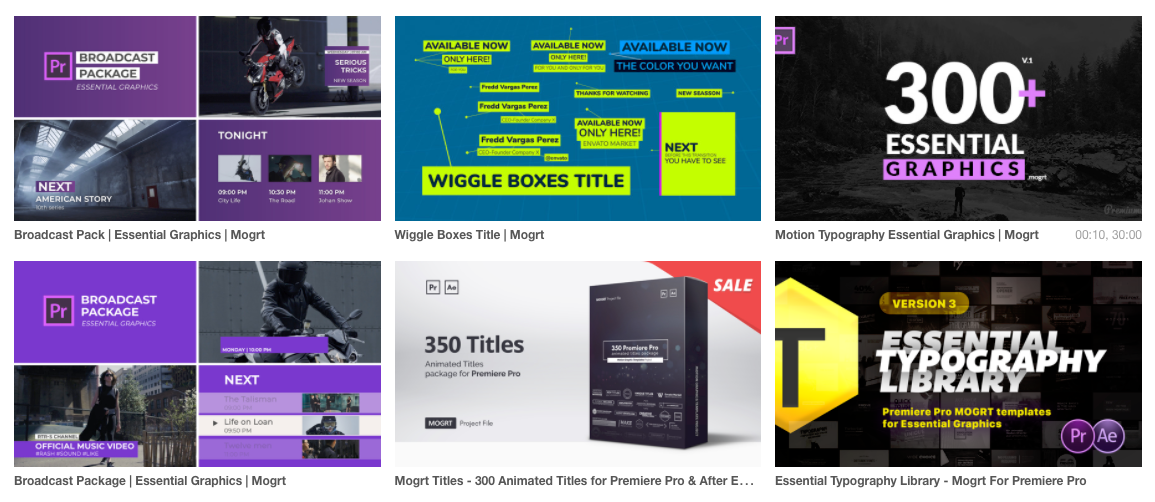How to Import and Edit a Motion Graphics Template
What is a .MOGRT? A .MOGRT is a Motion Graphics Template that is designed to be installed in Adobe Premiere Pro CC's Essential Graphics Panel. The nature of .mogrt files is to speed up the creative workflow for video editors so they spend less time designing and animating and more time building the story. After you install a .mogrt, drag and drop it from your Essential Graphics Panel into your timeline and then you can update the text, color and position and you are done.
Where Can You Buy .MOGRTS?
You can purchase a variety of stylish titles, lower thirds, transitions .mogrt packs from my own store, Envato's VideoHive, and/or on Adobe Stock.
Trending Motion Graphics Templates (.mogrts) on Envato Market's VideoHive
How to Install One .MOGRT at a time
To install a .mogrt into your Essential Graphics Panel in Adobe Premiere Pro CC, click on the "+" symbol in the bottom right of the panel. This will import the .mogrt into your Essential Graphics Panel and store it in your local templates folder.
How to Install Multiple .MOGRT Files
You can also import multiple .mogrt files at a time by copying over the .mogrt files into your local templates folder directly.
Here is the installation path for copying .mogrts on a MAC and a Windows (PC):
(mac)
username/Library/Application Support/Adobe/Common/Motion Graphics Templates/
(win)
root ://Users/username/AppData/Roaming/Adobe/Common/Motion Graphics Templates/
Follow my tutorial for visuals and recommendations on where to get the best .mogrts to speed up your video editing workflow.